Thanks for purchasing my Shopping Cart Package!!
You’ll find everything we’ll need to get started here.
- First, we’ll need access to your WordPress Dashboard and email Marketing Account and you’ll find a link to a form where you can fill in that information.
- Next, you’ll need to purchase a copy of the eStore Plugin and download the software to your computer as a record of your eStore license. I have a copy of eStore and will use that to set up your shopping cart.
Access to your Accounts
To set up functionality, I’ll need access to your accounts and you can provide that by filling out this form. If you’d rather not share information this way, another option, is to create a Google Doc where you provide the login and password details and then share that Google Doc with me. Send me an email if you have questions about this.
Purchasing the eStore Plugin
This is my affiliate link to eStore. Yes, I do earn a small commission if you sign up using this link and the cost is the same as if you were to go directly to the eStore website. Though I would love you to sign up using my affiliate link, I’m completely happy with you choosing not to do so.
Non-Affiliate Purchase
Purchase the Plugin Here and select the $49 WordPress eStore Plugin.
Affiliate Purchase
Click the icon below to purchase eStore using my affiliate link.

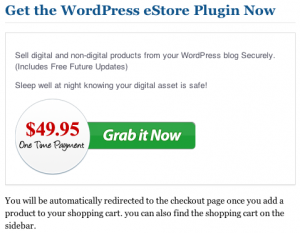
There’s a lot of information on this page, so you’ll want to scroll down to find this section on the left where you can purchase the eStore Plugin for $49.95.



